Quick start
This page will walk you through creating your first Syre project.
You will
- Convert files and folders into a Syre project
- Assign metadata to the projects resources
- Assign analysis scripts to run on your project
- Analyze your project automatically
Make sure you've installed Syre before starting here.
Install SyreYour first project
Let's hop right in so you can see how to interact with your projects.
1. Download and unzip the fireworks project
Browse the project. you'll notice there is nothing special about it. It's just a bunch of files and folders. This is because Syre is built directly on top of your file system. This means your existing projects can be immediately converted into a Syre project.
2. Create an account
Open the Syre desktop app. If this is your first time opening the app, create an account.
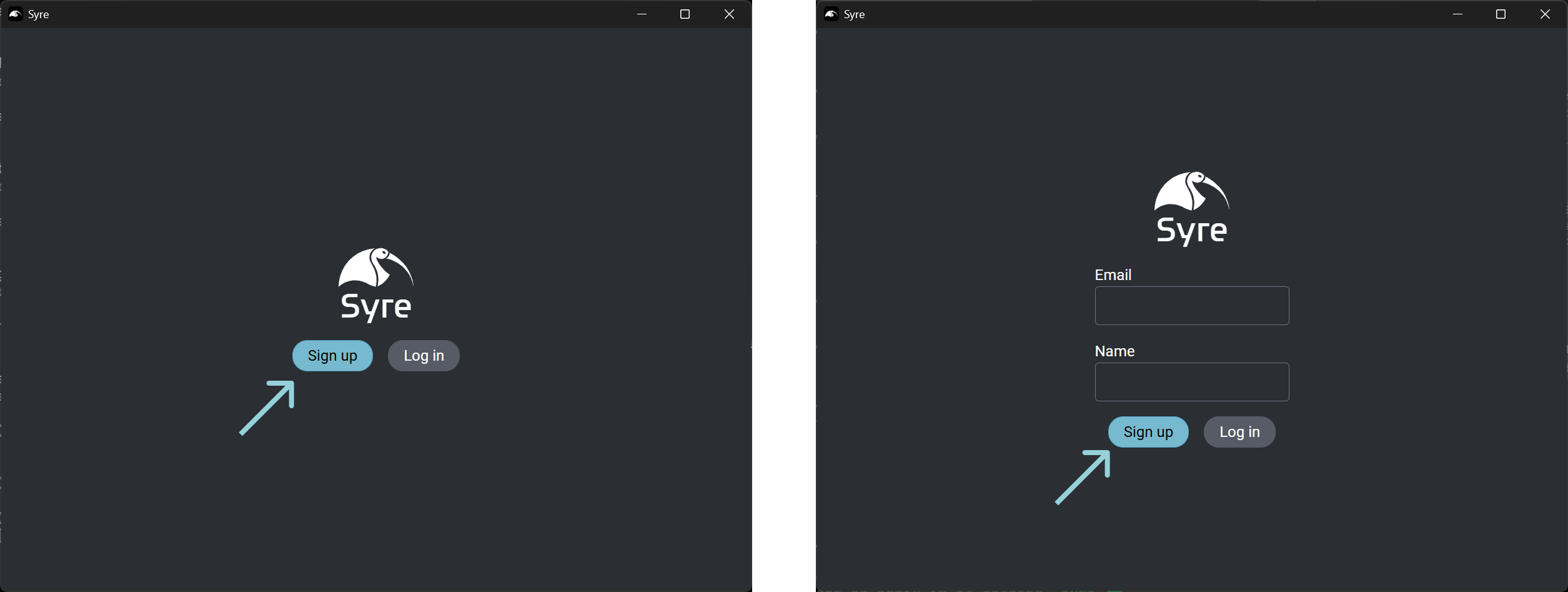
3. Initialize the project
After creating your account, click the Initialize an existing directory button. Select the fireworks folder that you just downloaded, and click okay.
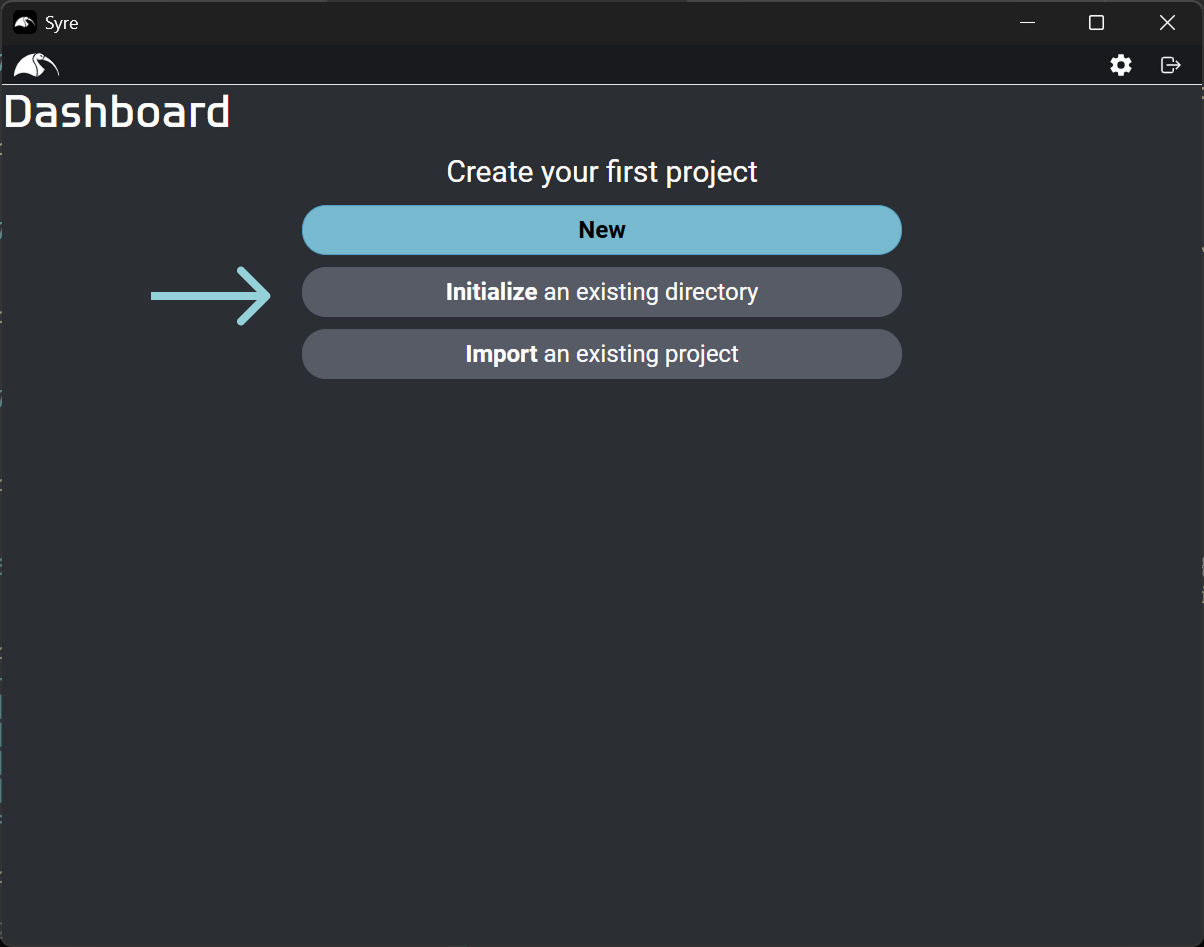
Once you initialize the project your dashboard will show you your very first Syre project!
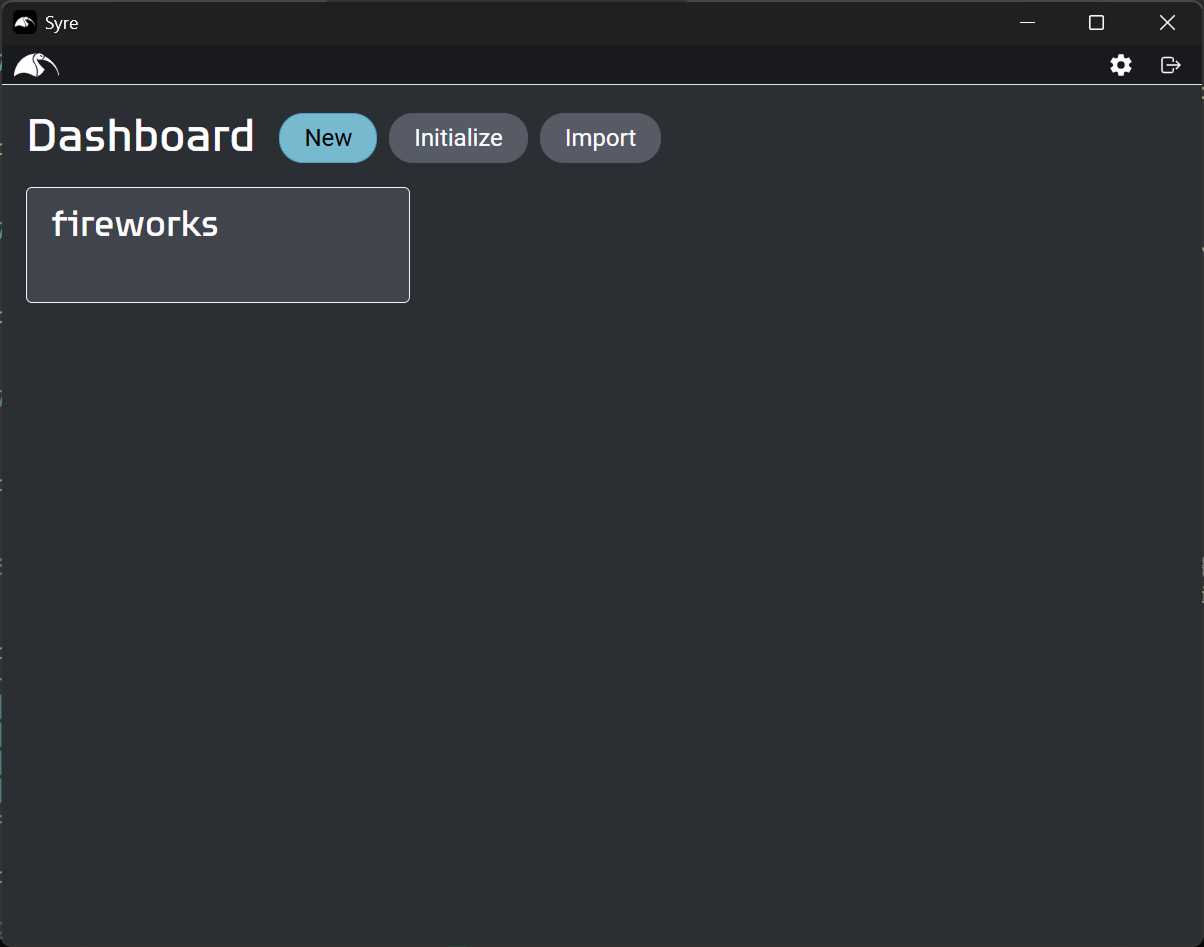
Click on the project to open it.
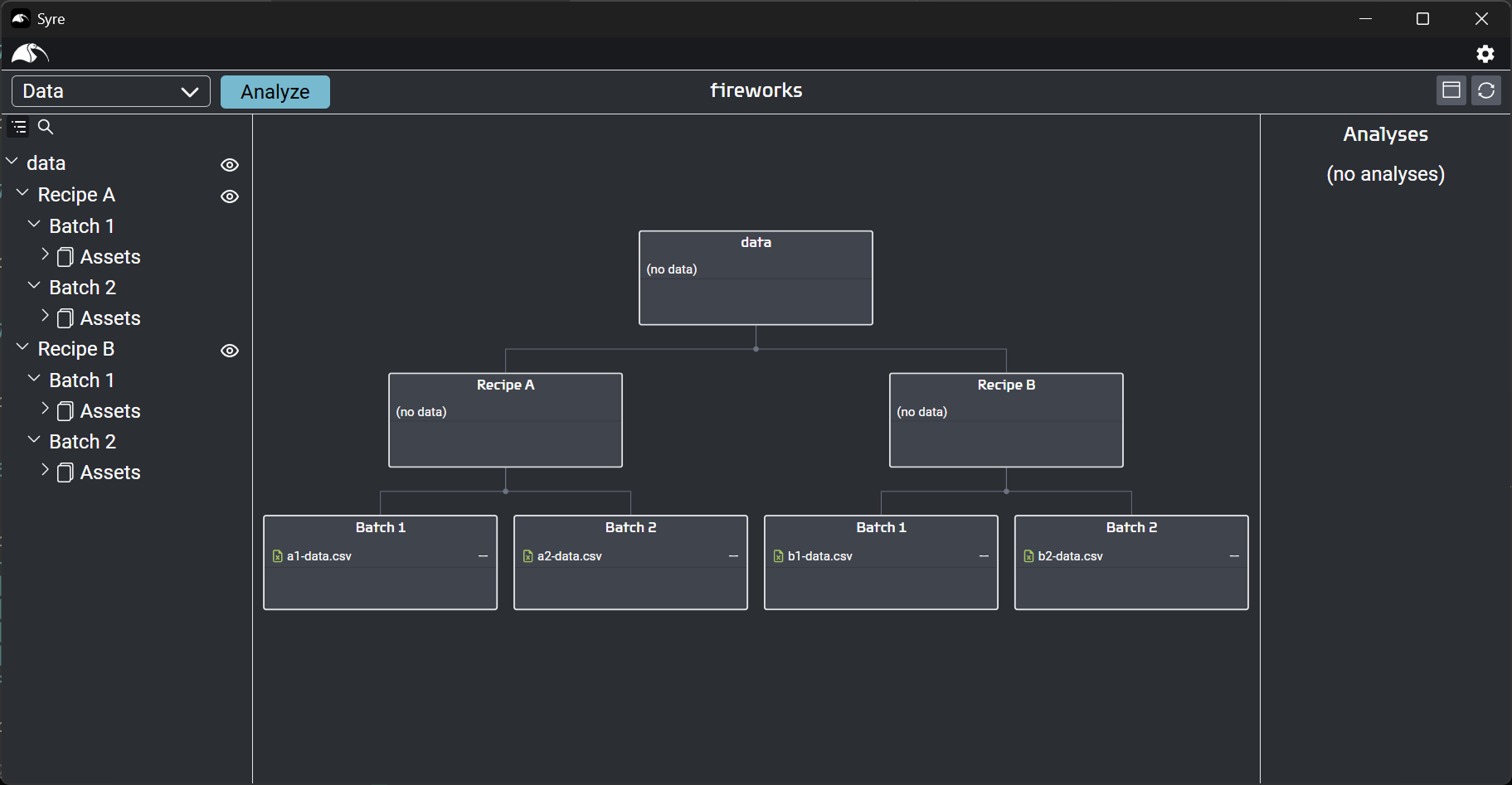
Congrats! You've just created your first Syre project. Continue with the next tutorial to learn how to interact with your project.